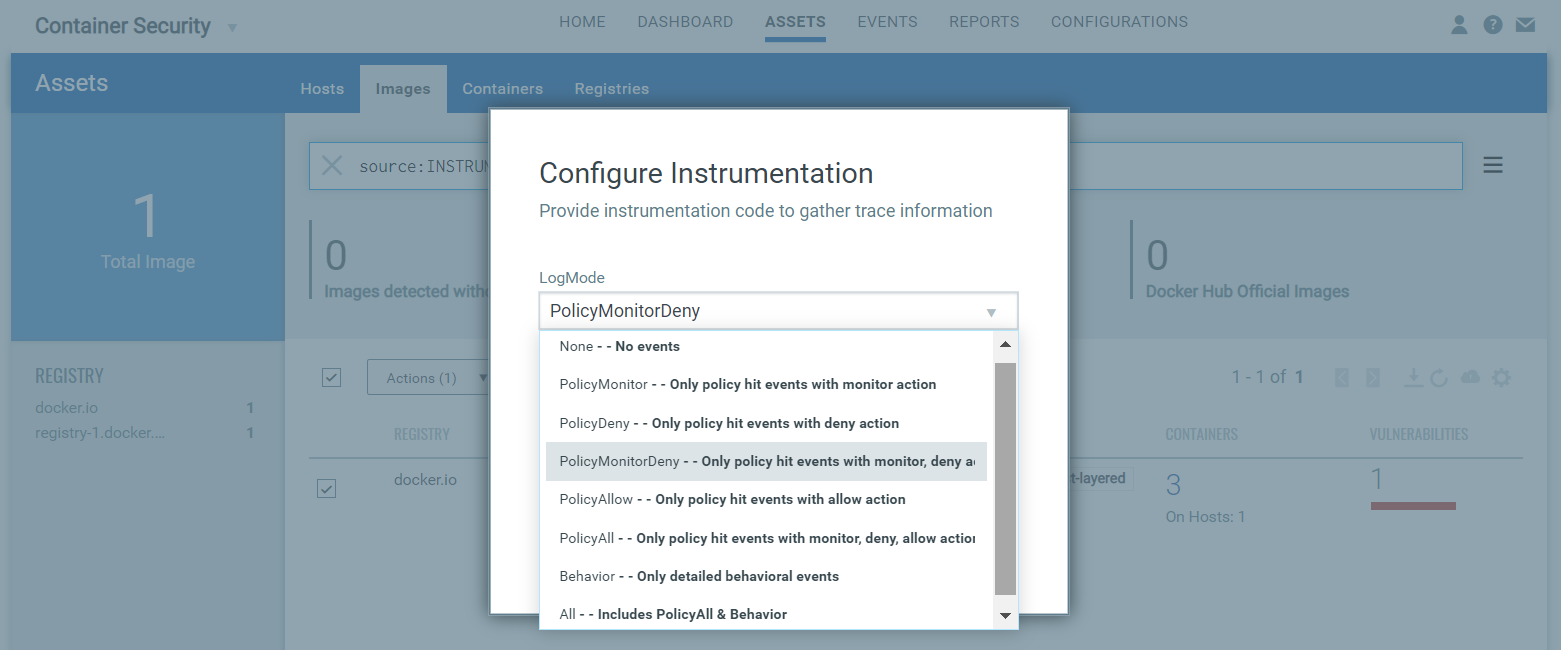Configure instrumentation
Once a policy is applied to an image you can choose a log mode to determine what is logged in a container for policy hits (rule matches) and behavior.
Select the log mode
Go to Assets > Images and perform a search using this search query:
source:INSTRUMENTATION
Then choose Configure Instrumentation from the Quick Actions menu to select the log mode.
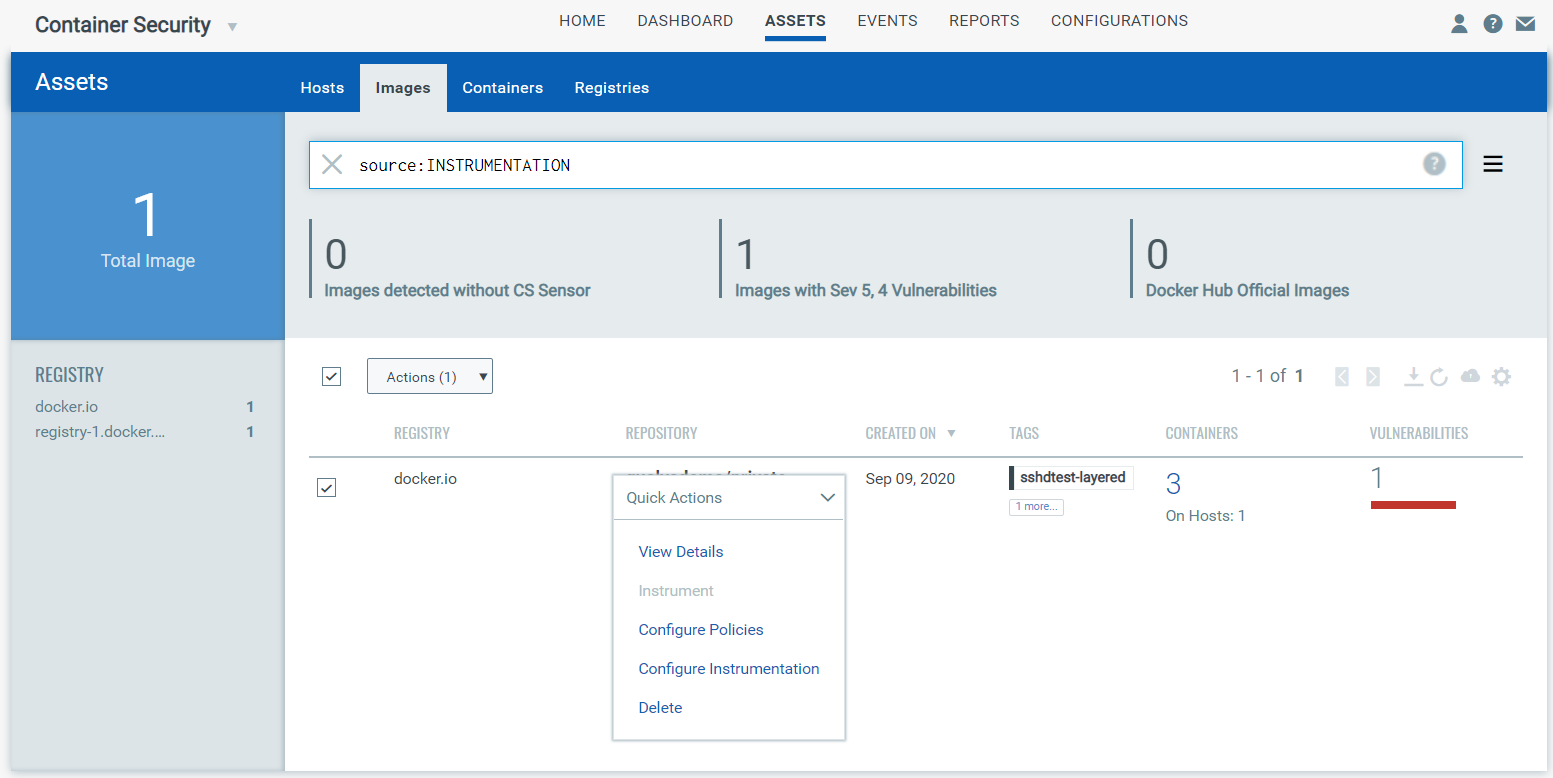
Choose an option from the LogMode menu, and then click Apply. Your selection will determine which policy hits get logged in the UI.