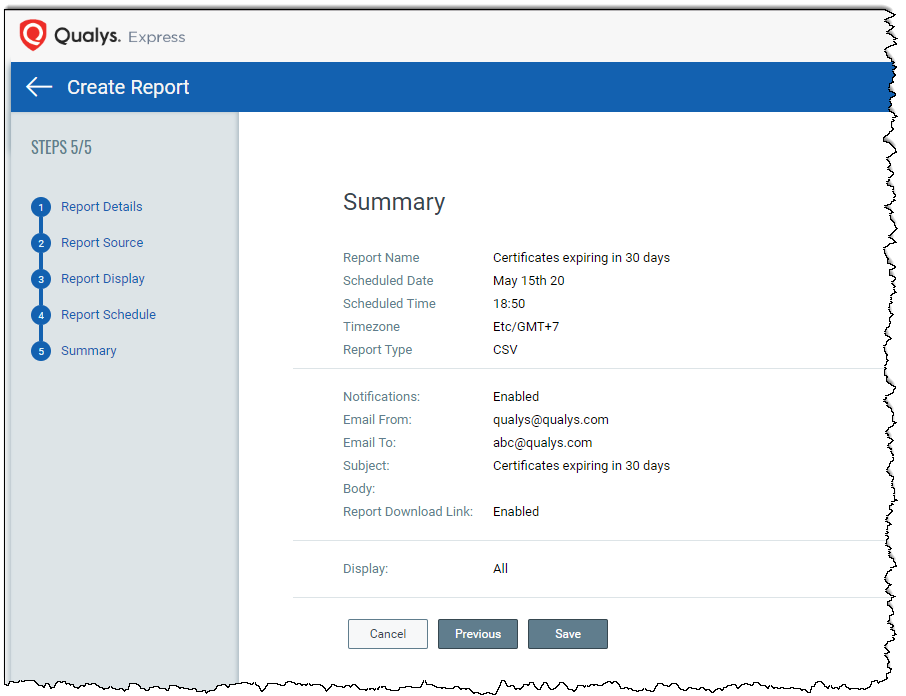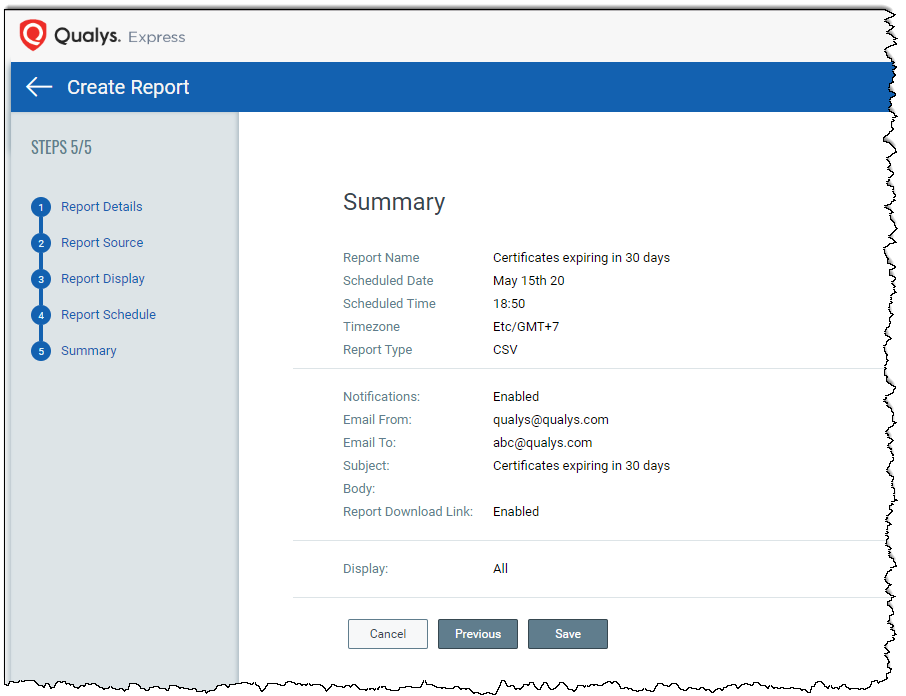
Go to Reports > Create Report and provide required information in the wizard to create a report.
For example, you want to be alerted about all certificates expiring in the next 30 days.
In the Create Report wizard define assets and tags you want to report on, choose the information you want to display, schedule the report as desired, add the download report link to the notification mail and run the report.
Note: If you want to create a report for more than 10000 certificates, use scheduled reports.