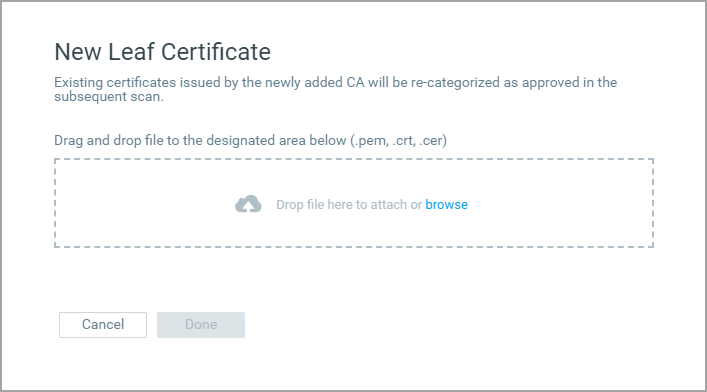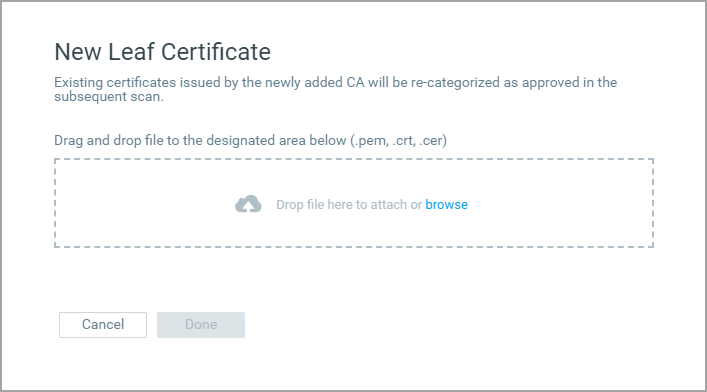
You can import end-entity or leaf certificates in your account. These non-CA certificates are listed as unapproved certificates. If new CAs are added then on subsequent scans these certificates will be re-categorized as approved certificates.
Navigate to Certificates > Monitored > New and select Import Leaf Certificate. Upload a .pem, .crt, or .cer file to import the certificates.
You can also choose to import multiple leaf certificates in the same file. All these certificates will be listed in the certificates list of the Monitored tab.
Note: We do not support the Binary format. The supported file format for a certificate is Base64 encoded ASCII. We recommend you to convert the file to Base64 encoded ASCII format before uploading.