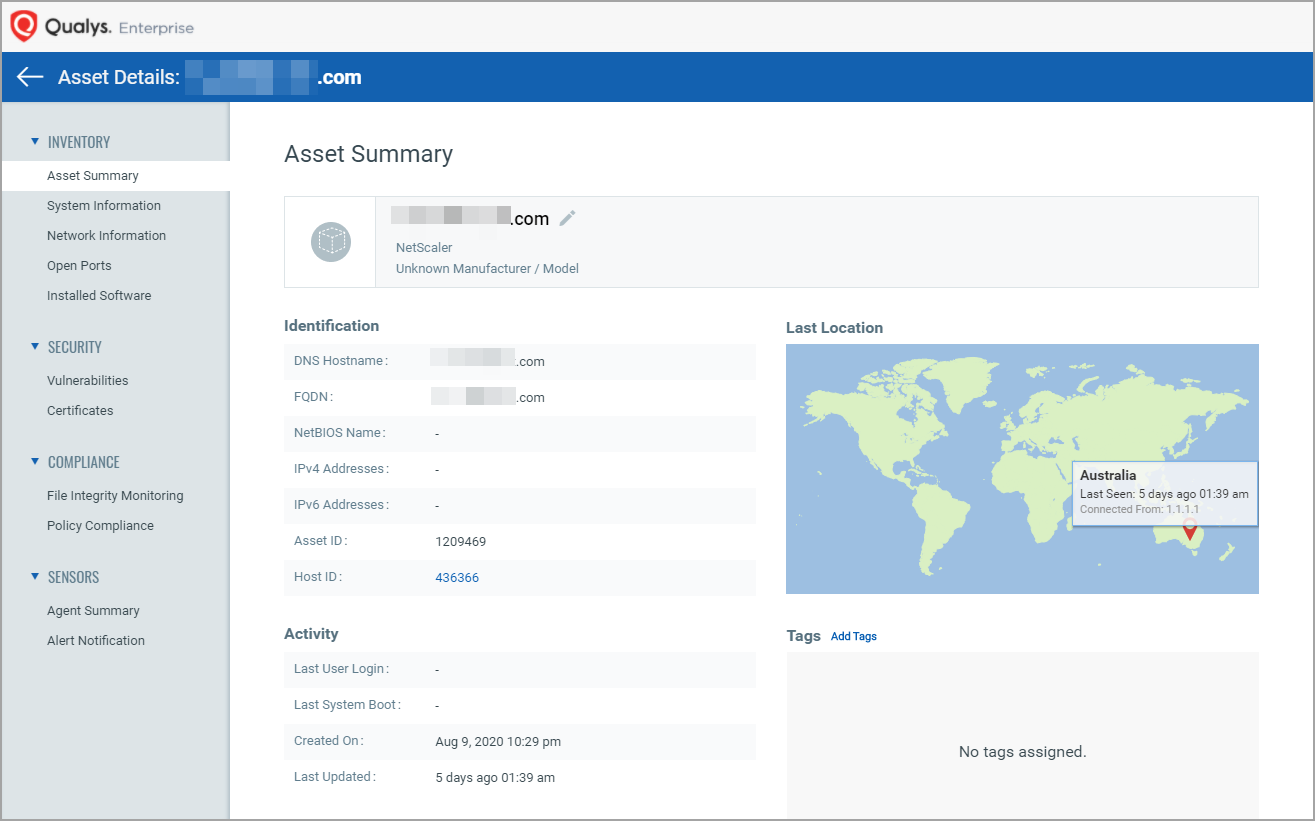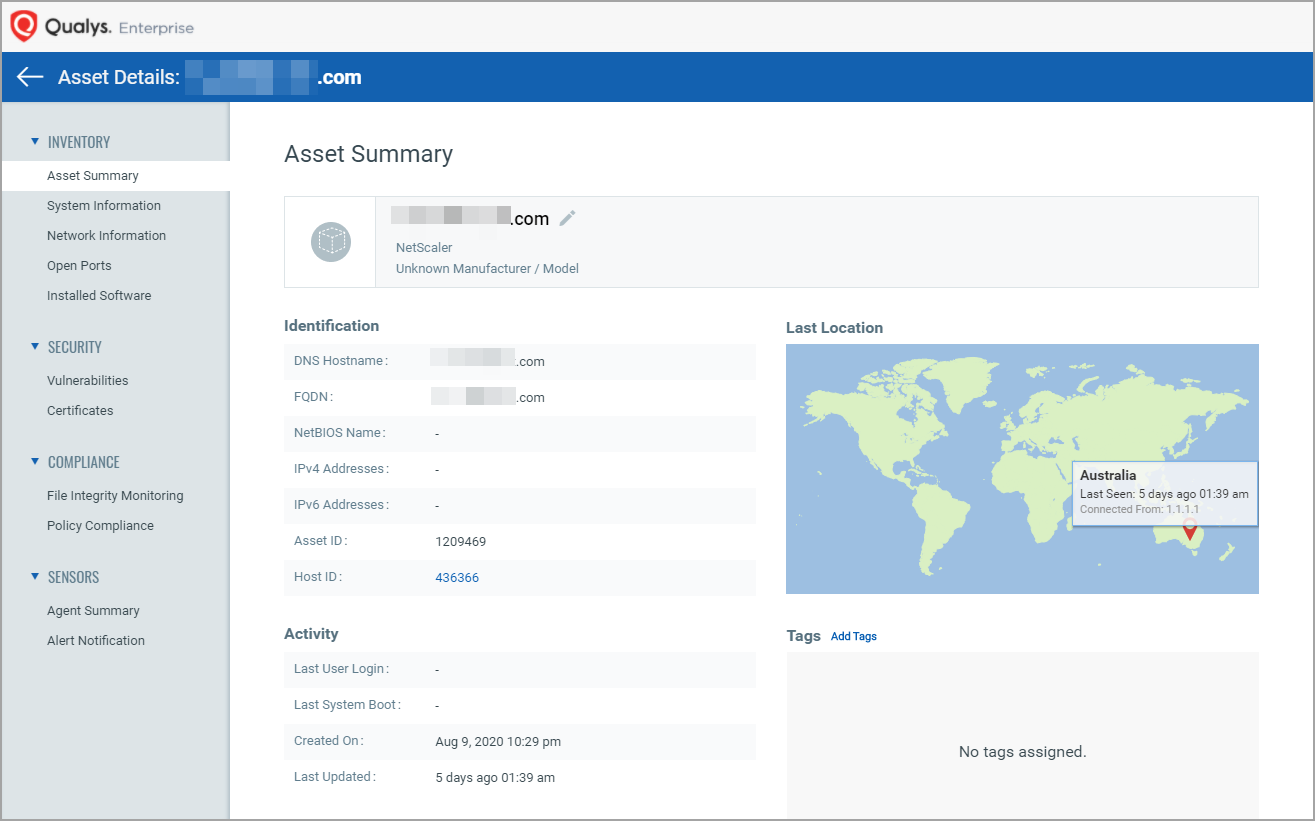
You can view details of assets associated with the certificates once your host sites are resolved and scanned.
All assets are listed in the Assets tab. You can view details like ports, vulnerability, certificates, installed software etc, of the assets on which the certificates were discovered.
To view details, go to Assets > Assets and from quick actions menu select View Details for the desired asset.